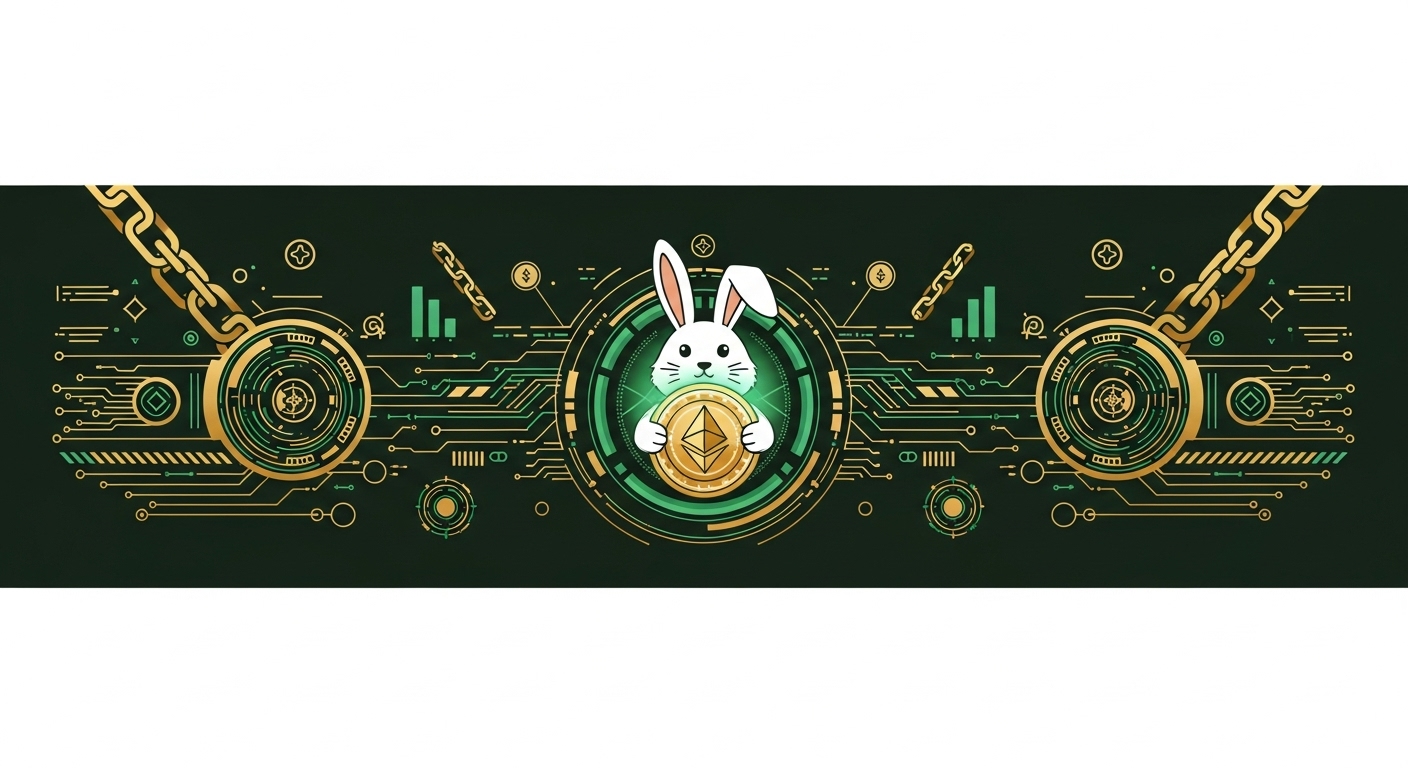Wondering if you can Bridge BTC to BNB? Moving Bitcoin (BTC) to the Binance Smart Chain (BNB) opens up new possibilities beyond Bitcoin’s original network. By bridging BTC to BNB, you get access to faster transactions and much lower fees.
This also lets you use BTC within the BNB ecosystem, unlocking options like decentralized exchanges, DeFi platforms, and NFT marketplaces.
Bridging involves locking your BTC on its native chain and receiving a wrapped version on BNB Chain that works seamlessly with BNB’s tools.
This process retains your BTC’s value while making it easier and cheaper to use in other applications. This guide will walk you through every step, helping you save money and gain flexibility with your Bitcoin holdings.
Why Bridge Bitcoin to BNB?

Bridging Bitcoin (BTC) to Binance Smart Chain (BNB) is more than just moving assets between blockchains. It’s about cutting costs and opening doors to new tools and places where your Bitcoin can work harder and smarter.
You keep your Bitcoin’s value but gain access to cheaper transactions and new financial opportunities. Let’s break down the main reasons why bridging BTC to BNB makes sense.
Cost savings compared to Ethereum
One of the biggest benefits is saving on fees when you bridge your Bitcoin to BNB instead of Ethereum. Ethereum’s network fees can skyrocket, especially when the network is busy, sometimes reaching $20 to $50 or even higher per transaction.
By contrast, the Binance Smart Chain offers network fees often under a dollar, sometimes as low as a few cents.
These fees matter because when you move your Bitcoin as a wrapped token on Ethereum, every swap, transfer, or interaction with DeFi apps costs a chunk in gas fees.
Bridging to BNB reduces these costs dramatically, making frequent trades or smaller moves worth your while.
A typical transaction fee comparison:
| Network | Average Transaction Fee | Example Fee Range |
|---|---|---|
| Ethereum | $15 – $50 | High network congestion |
| Binance Smart Chain | $0.10 – $0.50 | Low and stable fees |
Bridging BTC to BNB involves locking your Bitcoin on Bitcoin’s chain and minting Binance-pegged BTC (BTCB). While there’s a small bridging fee, it’s usually far less than what Ethereum gas fees would cost for an equivalent transaction.
This makes managing and trading your Bitcoin a more cost-effective experience.
Access to BSC DeFi platforms
Once Bitcoin is bridged to BNB Chain, it turns into BTCB, a wrapped version that works seamlessly with BNB’s DeFi apps.
This opens a whole new world for your Bitcoin beyond just holding or moving it on Bitcoin’s network.
Here are some popular BSC platforms where BTCB is accepted:
• PancakeSwap: The leading decentralized exchange on BSC, letting you trade BTCB against a variety of tokens with low fees.
• Venus Protocol: A lending and borrowing platform accepting BTCB, allowing you to earn interest or take loans with your wrapped Bitcoin.
• AutoFarm: A yield optimizer where you can stake BTCB liquidity pools and maximize your returns.
• BakerySwap: Another decentralized exchange and NFT marketplace supporting BTCB trades.
By bridging to BNB, you get easy entry to these platforms without paying hefty Ethereum fees.
Your Bitcoin becomes an active tool in decentralized finance, used for trading, lending, borrowing, farming yield, and even participating in NFT projects.
This way, bridging BTC to BNB not only saves you money but puts your Bitcoin to work in a fast, low-cost, and versatile ecosystem.
It’s a smart choice for those looking to explore more options with their Bitcoin holdings without wasting money on high fees.
Choosing the Right Bridge

When moving BTC to Binance Smart Chain (BNB), the bridge you pick matters a lot. It influences your cost, security, speed, and ease of use. There are built-in solutions like Binance Bridge, and third-party options such as AnySwap and Wormhole.
Each one has a different way of handling your tokens, and knowing their pros and cons helps you pick the right tool for your needs.
Binance Bridge overview
Binance Bridge is Binance’s own service designed to move BTC and other tokens smoothly onto BNB Chain. It works by locking your Bitcoin on the Bitcoin network and minting a wrapped version called BTCB on BNB. Check an overview of BNB Bridge.
The process is mostly straightforward:
• Connect your wallet to Binance Bridge.
• Select BTC as the asset to bridge.
• Specify the amount to transfer.
• Confirm and initiate the transfer.
The full swap generally takes a few minutes, depending on network congestion.
Importantly, Binance Bridge requires KYC (Know Your Customer) verification since it’s run by Binance, a regulated exchange.
This step helps keep the process secure and compliant but means you need an account with Binance and must submit identification.
Binance Bridge supports popular networks like Bitcoin, Binance Smart Chain, and Ethereum. Although it mainly focuses on bridging to and from BNB Chain, it handles cross-chain token transfers efficiently within this ecosystem.
Fees on Binance Bridge are usually transparent and competitive. You pay:
• A small bridging fee (varies depending on the asset and network).
• Network transaction fees on both the source and destination blockchains.
The fees are typically lower compared to bridging via Ethereum and are ideal for users comfortable with Binance’s environment.
This makes Binance Bridge a solid choice for users who want reliability, low cost, and official backing directly from Binance.
Third-party bridges
Outside Binance’s native option, third-party bridges like AnySwap and Wormhole offer alternatives for moving BTC to BNB Chain.
These bridges are decentralized services designed to swap tokens across many blockchains without centralized controls.
AnySwap works by locking tokens on one chain and minting wrapped tokens on another, much like Binance Bridge.
It supports many blockchains, giving users flexibility beyond just Bitcoin to BNB transfers. However, since it’s a third-party bridge, the security depends heavily on its smart contracts.
If there’s a bug or exploit, funds could be at risk. Still, AnySwap is popular for cross-chain swaps on chains not fully supported by Binance Bridge.
Wormhole also focuses on cross-chain token transfers and uses a decentralized network of nodes to verify and process transactions.
It supports multiple networks, including BNB Chain, Ethereum, and Solana. The risk with Wormhole is similar: smart contract vulnerabilities and fewer centralized safeguards mean users must trust these systems more than Binance Bridge.
You might prefer these third-party bridges when:
• You want to move tokens unsupported on Binance Bridge.
• You avoid KYC and prefer decentralized options.
• You need quick access to multiple blockchains beyond the Binance environment.
Though handy, using these bridges means accepting higher risks. Double-check contract addresses and platform reputation before bridging.
In some cases, small amounts for testing can help ensure everything works smoothly.
Choosing the bridge comes down to a balance of risk, convenience, and supported assets. Binance Bridge is safer and simple for most users, while third-party bridges offer flexibility but with extra caution needed.
This understanding can save you time and protect your funds when bridging BTC to BNB Chain.
Step‑by‑Step Guide to Bridge BTC to BNB

Bridging BTC to BNB involves a few clear steps that get your Bitcoin ready for use on Binance Smart Chain. You need to prepare your wallets, initiate the transfer on a bridging platform, then confirm your funds have arrived safely on BSC.
Each step is crucial for a smooth and secure process. Here’s how to do it, step by step. See an overview of BTC Bridge.
Prepare your wallets
Start by setting up your Bitcoin wallet and a MetaMask wallet configured for Binance Smart Chain.
Bitcoin wallet: This is where your BTC currently lives. Popular options include hardware wallets like Ledger or software wallets like Electrum. Make sure you have full access to send Bitcoin from this wallet.
MetaMask wallet: This wallet will receive the wrapped BTC on Binance Smart Chain. MetaMask is commonly used because it supports multiple networks. To set it up for BSC:
• Open MetaMask and go to Settings > Networks > Add Network.
Enter the Binance Smart Chain network details:
• Network Name: Binance Smart Chain
• New RPC URL: https://bsc-dataseed.binance.org/
• Chain ID: 56
• Symbol: BNB
• Block Explorer URL: https://bscscan.com/
• Save and switch your MetaMask network to BSC.
Double-check your MetaMask address so you’re ready to receive the wrapped BTC tokens. Having these wallets ready makes the bridge process straightforward and avoids delays.
Initiate the bridge transaction
Once your wallets are ready, head over to the bridge service you’ve chosen (like Binance Bridge or a trusted third-party bridge). Here’s the flow:
• Connect your Bitcoin wallet to the bridge interface.
• Enter the amount of BTC you want to bridge.
• Paste your MetaMask BSC address as the destination.
• Review the fees carefully, these include both the Bitcoin network fee and the Binance Smart Chain network fee.
• Confirm and submit your transaction.
At this point, your BTC will be locked on the Bitcoin chain. The bridge service processes this and mints wrapped BTC (usually called BTCB) on Binance Smart Chain for your MetaMask wallet.
Keep in mind the confirmation times can vary depending on blockchain congestion, but most bridges provide some status updates.
Verify the transfer on BSC
After the bridge transaction completes, it’s essential to check your BTCB tokens on Binance Smart Chain.
• Head to BscScan and paste your MetaMask BSC address into the search bar. This allows you to track all incoming transactions.
• Look for the wrapped BTC token (often labeled as BTCB) in the token transfers section. It should match the amount you bridged.
• Open your MetaMask wallet, and if the BTCB token isn’t visible, add it manually using the token contract address found on BscScan.
• Once added, your BTCB balance will show up, confirming your wrapped Bitcoin is safely on Binance Smart Chain.
This simple check ensures your funds are accessible and ready to use within the BSC ecosystem.
Taking these steps carefully helps you move Bitcoin into the Binance Smart Chain world securely and confidently. This unlocks the potential to trade, lend, or farm yield with your BTC in a more cost-effective and faster network.
Common Issues and Troubleshooting
When bridging BTC to BNB, things usually go smoothly, but sometimes hiccups happen. Knowing how to handle common issues can save you time and prevent frustration.
This section covers typical problems and practical solutions to keep your bridge transfer on track.
Transaction pending for a long time
A transaction stuck in pending status for too long can feel worrying, but it’s a fairly common issue with blockchain transfers.
The first step is to check the bridge status itself, as some bridges show real-time updates on their websites or dashboards. This confirms whether your transaction is still being processed or if it has been dropped.
One factor to consider is gas fees spikes. If the Bitcoin or Binance Smart Chain networks get crowded, fees can rise suddenly, causing delays as miners prioritize transactions with higher fees.
Your bridge transaction might be stuck awaiting confirmation because its fee is too low.
Here’s how to resolve this:
• Check the blockchain explorer for transaction confirmation using your transaction ID. For Bitcoin, sites like blockchain.com show if your TX is pending or confirmed. On BNB, use BscScan.
• If your transaction appears stuck without many confirmations, try to speed it up if your wallet supports it. Some wallets let you resend the same transaction with a higher fee.
• Alternatively, some bridges offer an option to retry or cancel the transfer. Follow their instructions carefully.
• Be patient. Sometimes network congestion takes time to clear, and your transaction will go through eventually.
If you want to reduce risk, send smaller test amounts before full transfers. Keep an eye on fee estimators before initiating the bridge so you can avoid unexpected network delays.
Received wrong token or address
Mistakes with token addresses or receiving the wrong token can happen, especially when working across chains.
If you notice that your wrapped BTC doesn’t show up or a different token landed in your wallet, the first step is to double-check your address input. Even a single character error can cause tokens to send to the wrong place or fail.
If the BTC was sent to the wrong address or token, here is what you can do:
• Contact the bridge’s customer support quickly. Some centralized bridges have recovery options or manual fixes if the tokens are stuck or misplaced.
• Use token recovery tools if available. Certain wallets or services provide tools to locate tokens sent to wrong addresses on the same chain or interoperable chains.
• Avoid sending tokens directly to exchanges when bridging. Exchanges often do not support wrapped tokens correctly, which could lead to permanent loss.
• When adding a wrapped token to your wallet, confirm the correct contract address from official sources or explorers like BscScan. Adding the wrong token contract makes the asset invisible even if it’s in your wallet.
Learning the habit of carefully verifying addresses and token contract details each time helps prevent costly mistakes. As a best practice, test with small amounts first and keep track of all transaction hashes for easy troubleshooting.
These tips will keep your BTC to BNB bridging experience safe and hassle-free, letting you focus on using your assets rather than fixing problems.
Security Best Practices
When bridging BTC to BNB, taking proper security steps is essential. This process involves moving assets across blockchains, which exposes you to risks like scams, phishing, or contract vulnerabilities.
Applying solid security habits protects your funds and gives you confidence throughout the swap. The following points focus on practical ways to secure your bridge transactions.
Verify bridge contracts
Always double-check the bridge’s contract addresses before using it. Contract addresses act like digital doorways for your BTC to cross chains, so using the official ones is critical.
Scam bridges often create fake contracts to steal funds, so relying on trusted sources is key.
You can take these steps to confirm contract authenticity:
• Visit official bridge websites and look up contract addresses provided there.
• Check blockchain explorers like BscScan for contract details and histories.
• Reference reliable guides or reviews on CoinBuns for updated and verified addresses.
• Avoid clicking on links from unsolicited messages, emails, or random social media posts.
For example, if a bridge claims to operate on Binance Smart Chain, verifying the wrapped BTC contract on BscScan ensures you send tokens to the right place.
This verification prevents costly mistakes and lowers the chance of falling for scams.
Protect your private keys
Your private keys are the ultimate keys to your funds. Losing them or exposing them to hackers means losing control. Keeping private keys safe is non-negotiable when bridging or handling crypto tokens.
Use these best practices to protect your private keys:
• Store keys on hardware wallets like Ledger or Trezor. They keep your keys offline and safe from online threats.
• Create strong, unique passwords for wallets and platforms you use in the bridging process.
• Beware of phishing attempts targeting your keys or seed phrases. Never share your private keys or recovery phrases with anyone or on any website.
• Use two-factor authentication (2FA) where available to add an extra security layer.
• Keep your software, wallets, and devices updated to protect against known vulnerabilities.
Think of your private key like your house key. You wouldn’t leave it lying around or hand it to strangers. Treat it with the same care to secure your valuable assets.
Following these security measures keeps your BTC and bridged tokens safe as you move between chains. Trustworthy bridges and cautious wallet handling go hand in hand to protect your investments.
For more detailed safety tips on crypto usage, you may find the TradeEU Global security and usability review helpful in understanding broader security practices in trading platforms.
Conclusion
Bridging BTC to BNB gives you faster transactions and much lower fees, making your Bitcoin more versatile. By following the steps carefully and choosing the right bridge, you protect your funds and access a wider world of DeFi opportunities.
Always double-check addresses and contracts, keep your private keys safe, and use trusted bridges to avoid risks.
Start with small transfers to build confidence and bridge responsibly. This simple process can save you money and expand what you can do with Bitcoin on Binance Smart Chain.
Keep exploring more guides to get the most out of your crypto journey. Thank you for reading and feel free to share your experience with bridging BTC to BNB.

Adeyemi Adetilewa is a digital marketing strategist and writer with over a decade of experience helping B2B, SaaS, Web3, and eCommerce brands grow through data-driven marketing. Adeyemi empowers professionals and business owners with actionable insights, growth strategies, and digital tools for success.